How To: Submit the W4 (Mobile)
Step 1: From the MENU, click PROJECT START WORK.
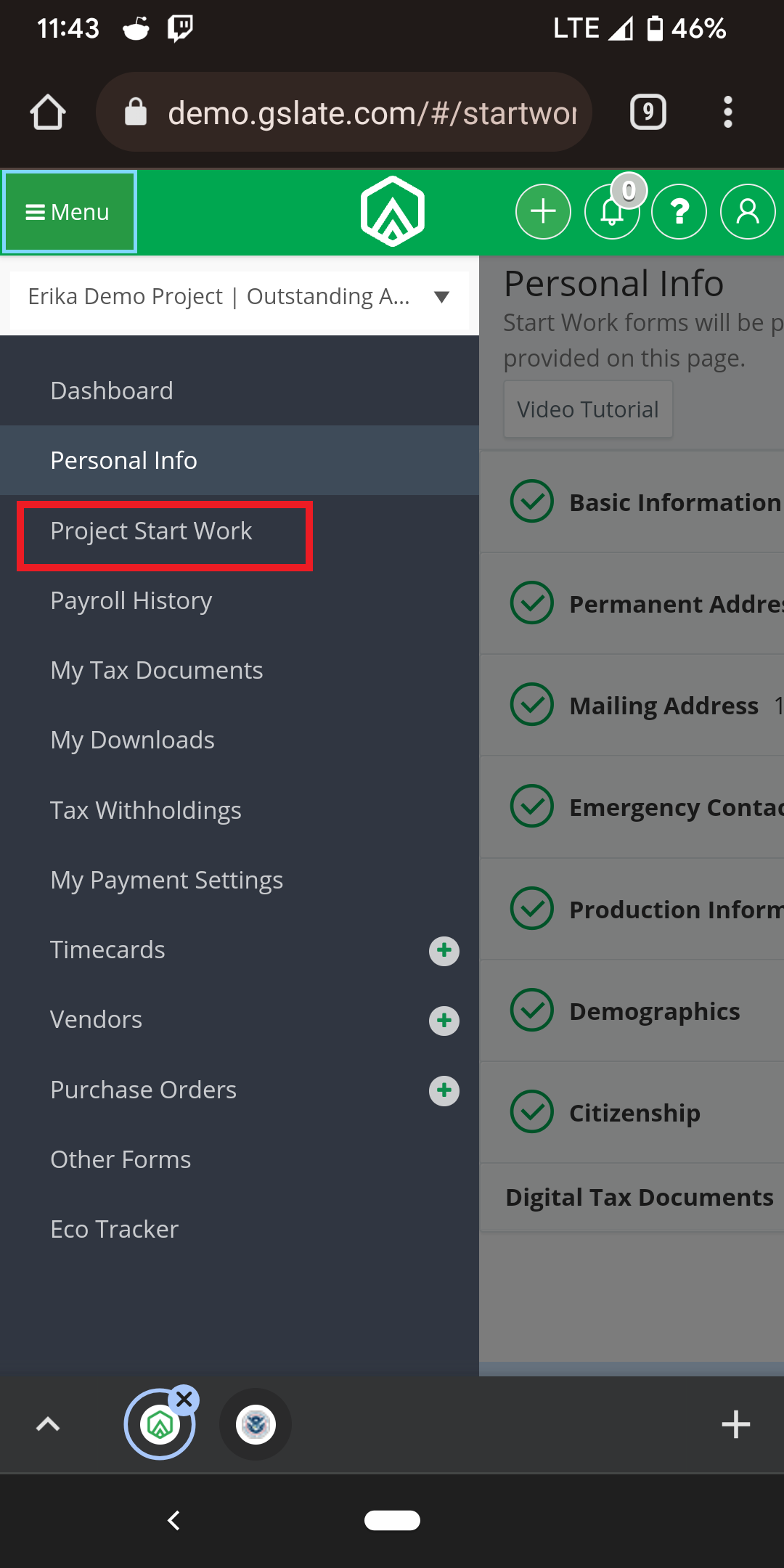
Step 2: Click ADD in the W4 field.
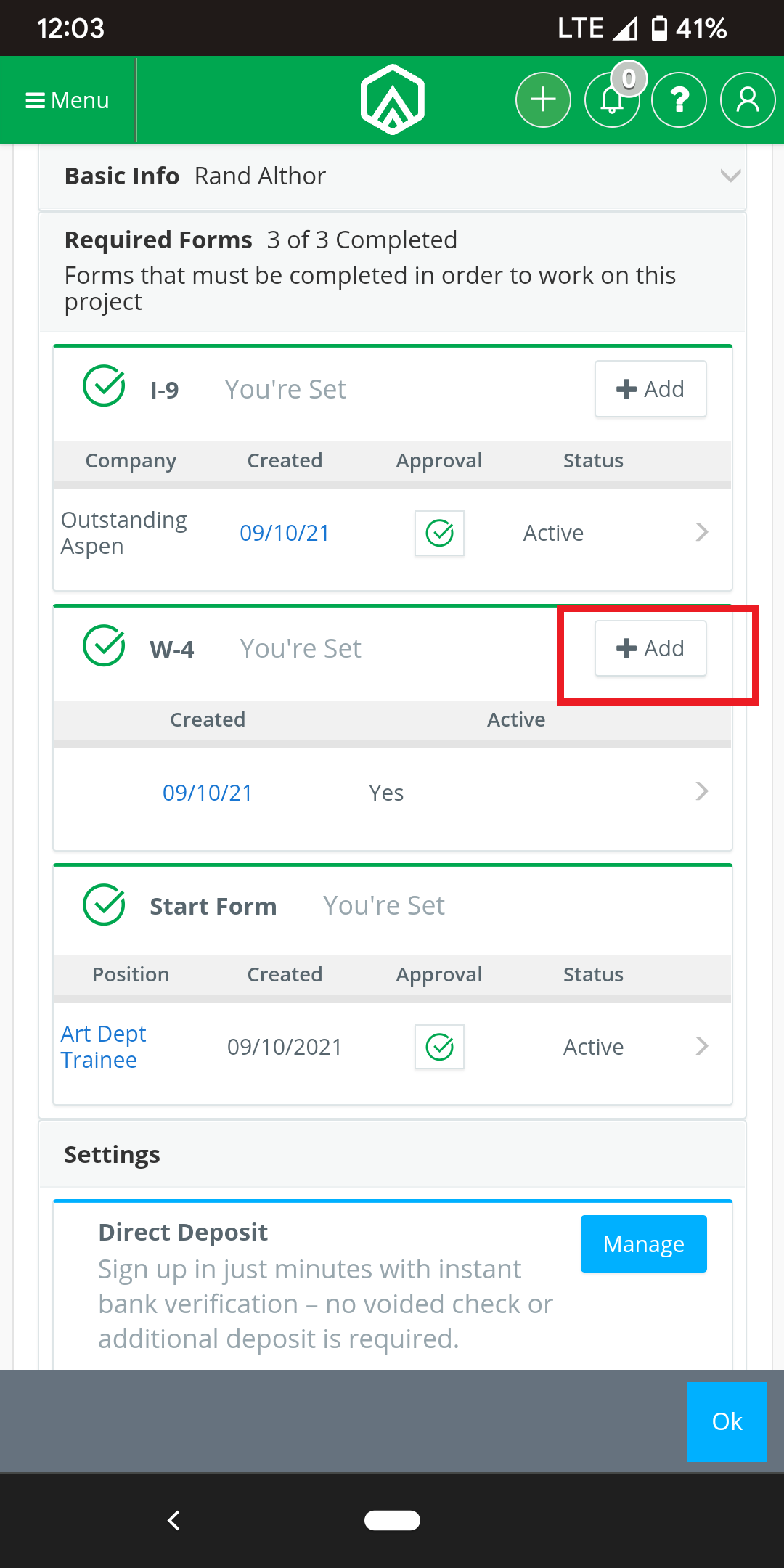
Step 3: Complete all required fields for Federal Withholding and click DONE.

Step 4: Complete all required fields for Dependents and click DONE.
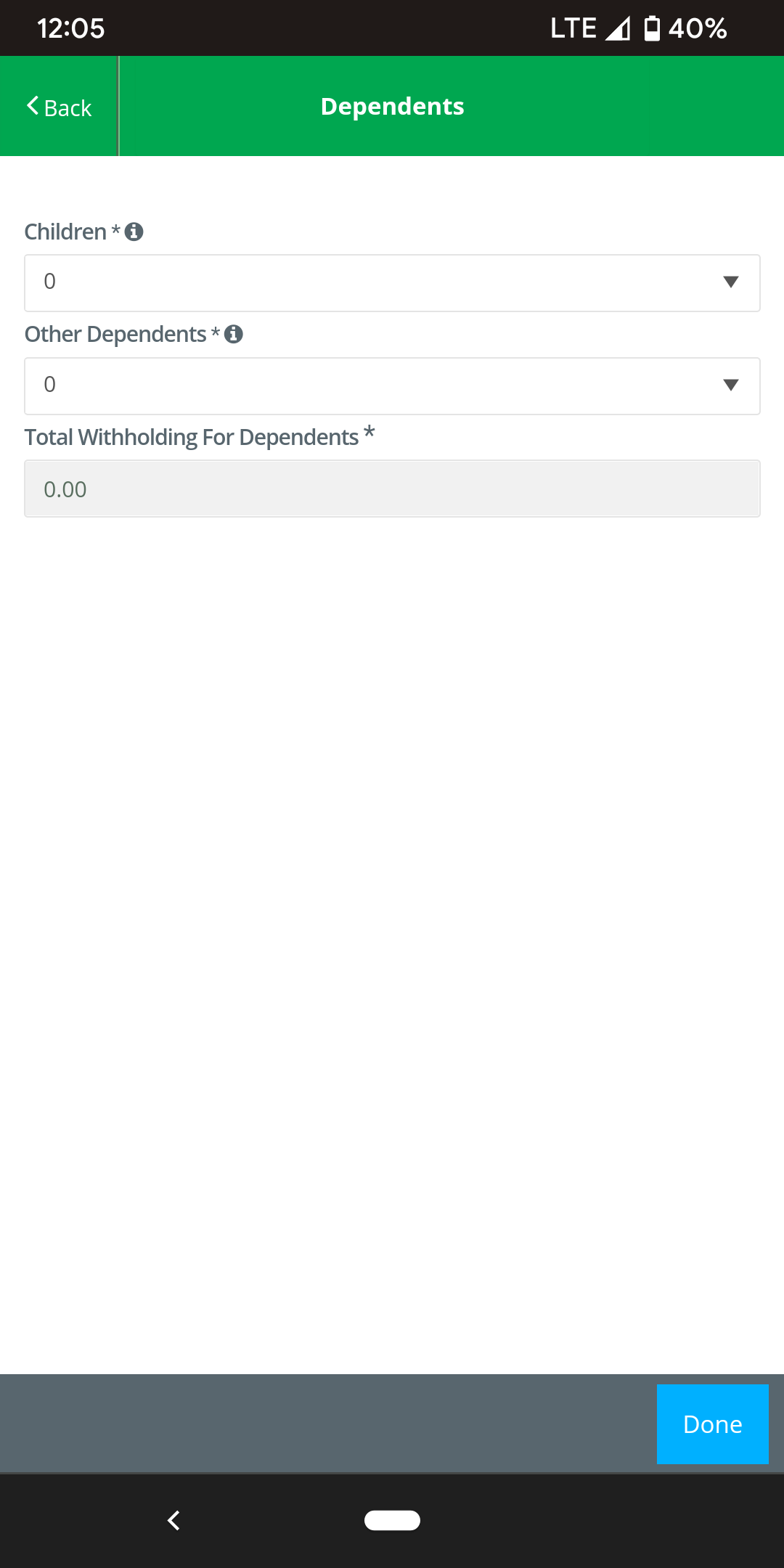
Step 5: Complete all required fields for Other Adjustments, if applicable and click DONE.
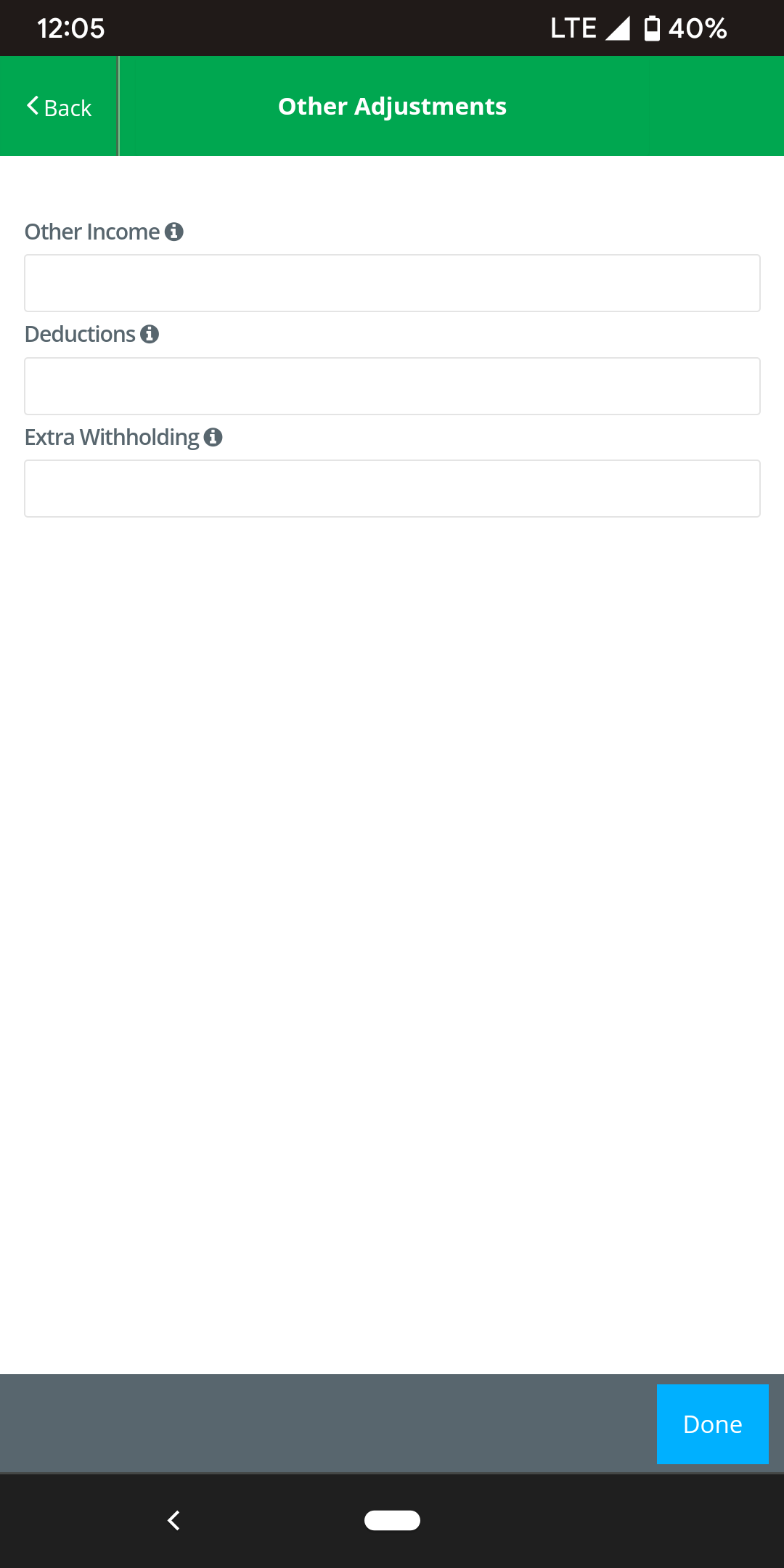
Step 6: Complete all required fields for State Withholding and click DONE.
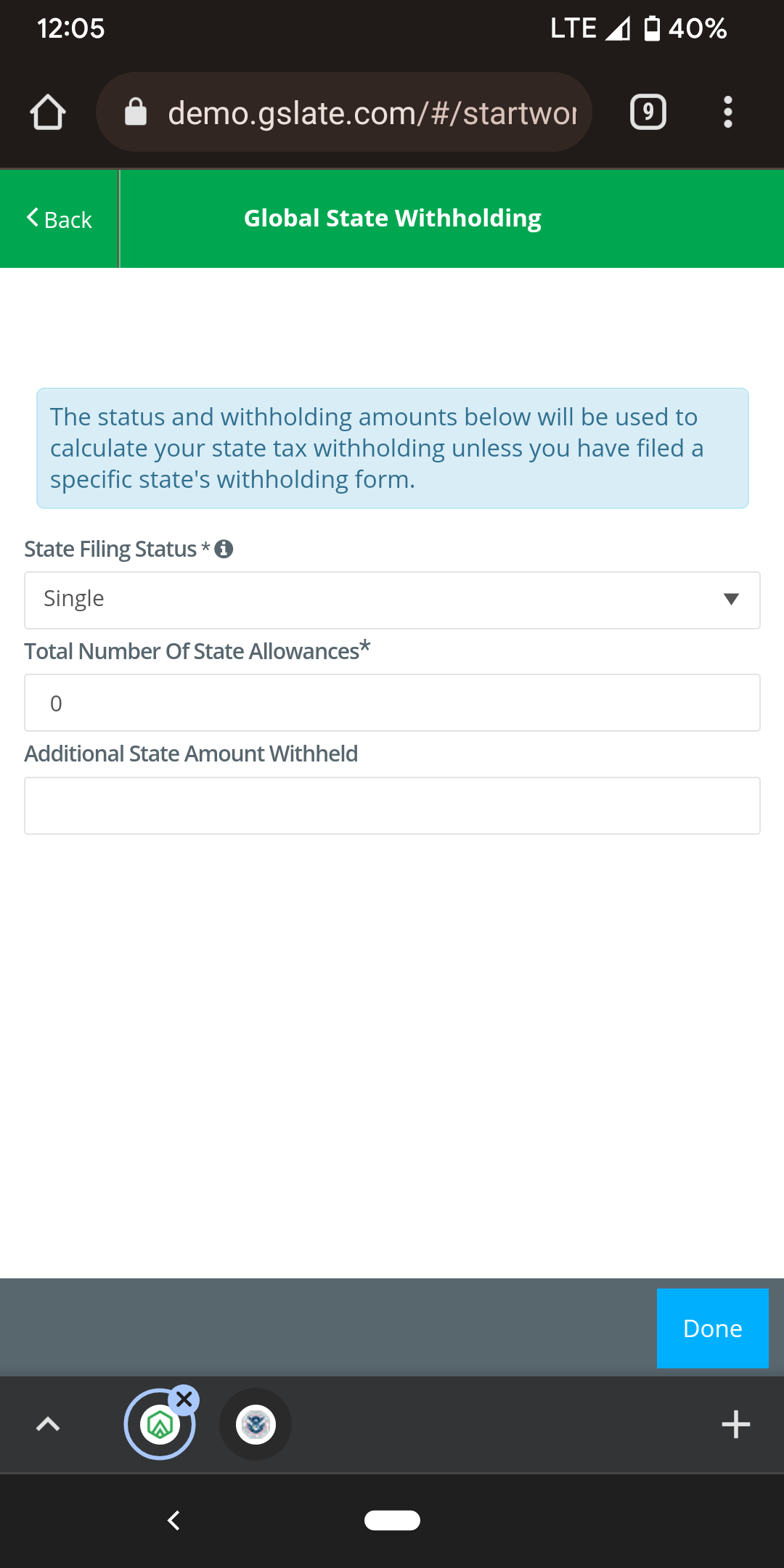
Step 7: Click PREVIEW AND SAVE
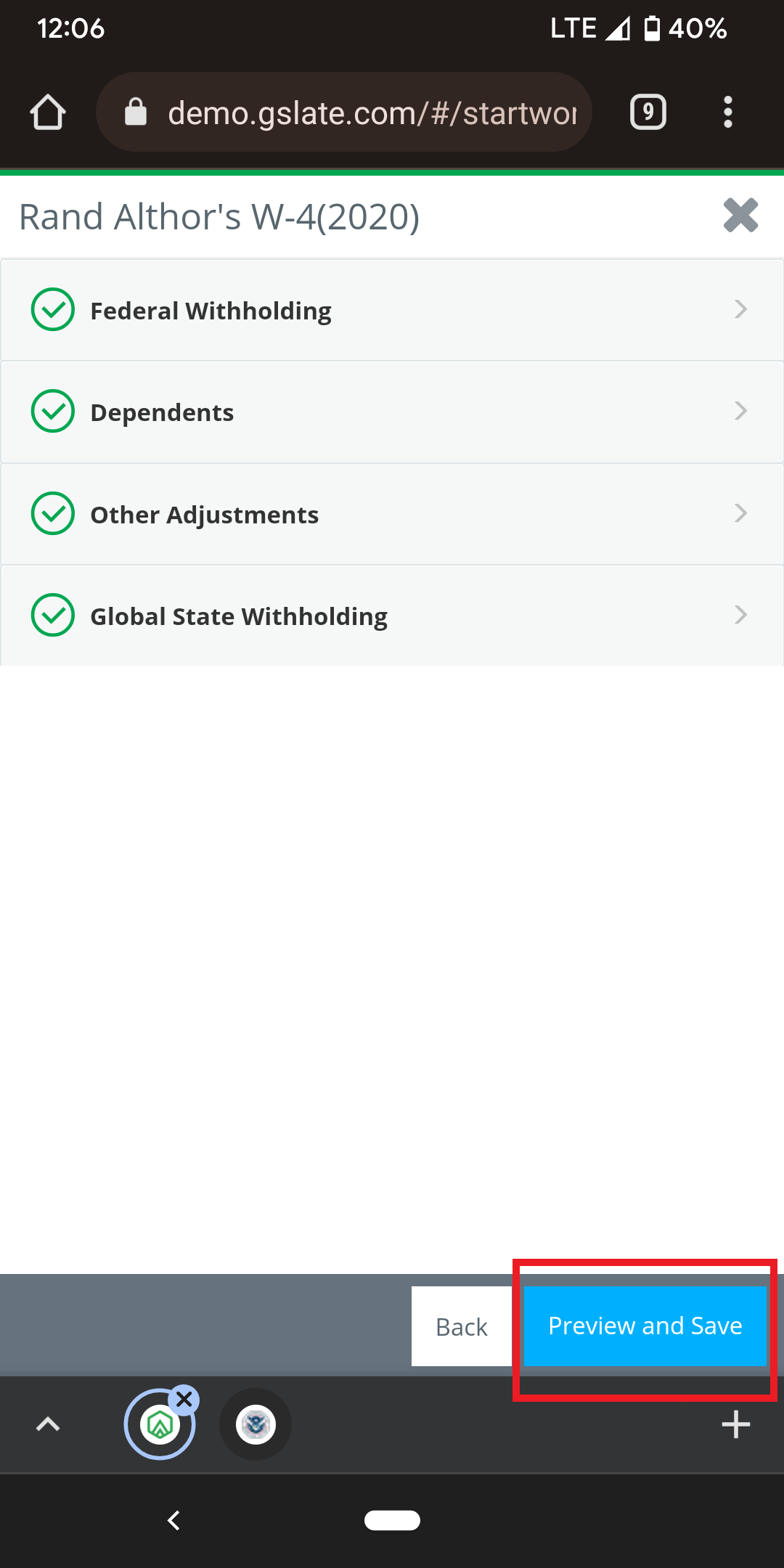
Step 8: Make sure all entered information is correct on the preview document then click SUBMIT in the bottom right-hand corner.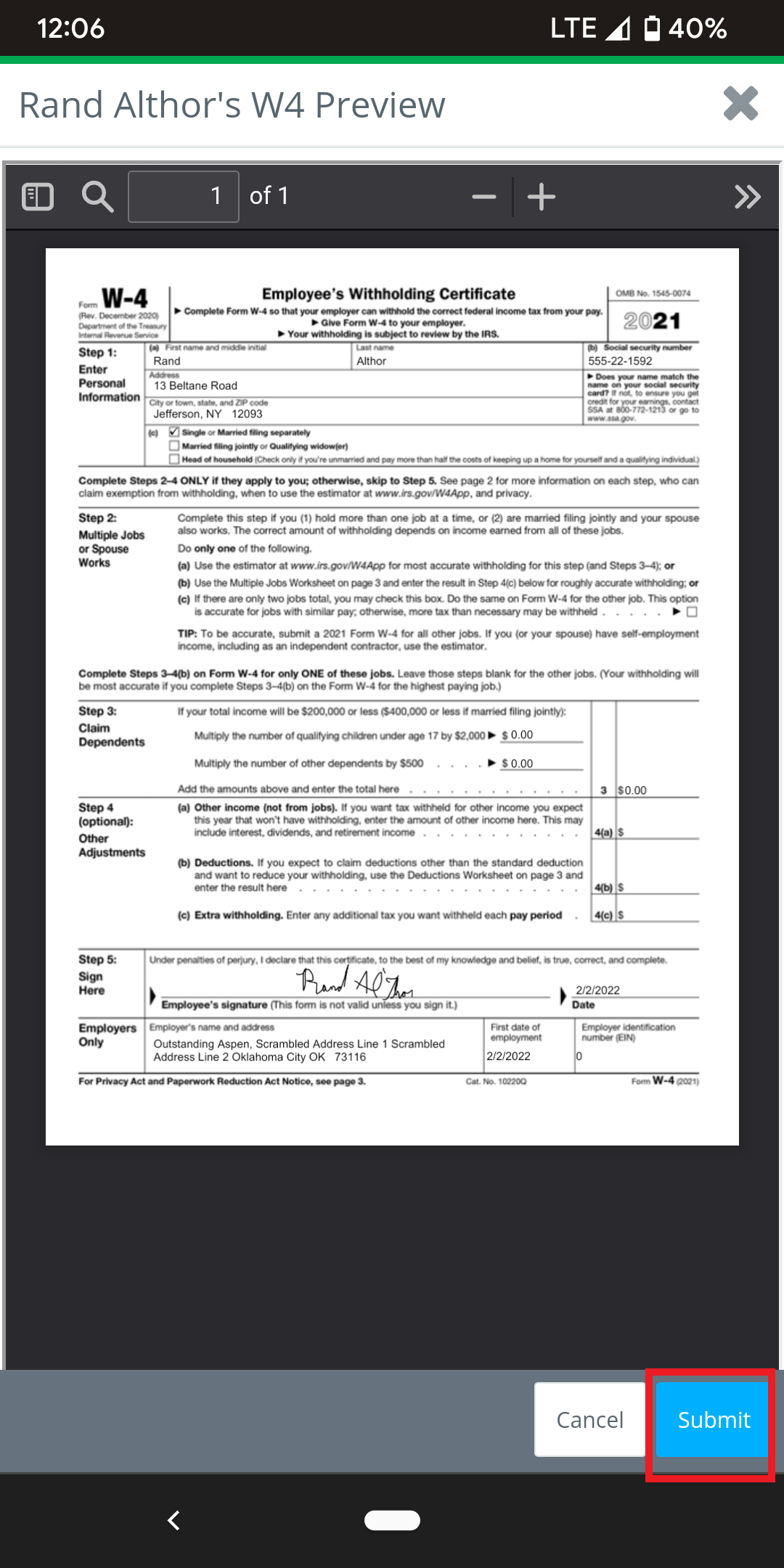
NOTE: The W4 does not have to be approved by the employer. To update withholdings elections, a new W4 can be added by the employee at any time.
NOTE: Some states require their state's equivalent of the Federal W4. When those apply, and you are from the state where they are required, you should complete that form under the ADDITIONAL FORMS area.