How to: Send Email Reminders
Reminder emails can be sent for any feature that is set up with an approval flow.
Step 1: On the left navigation, click on the feature. (For example: Timecards)
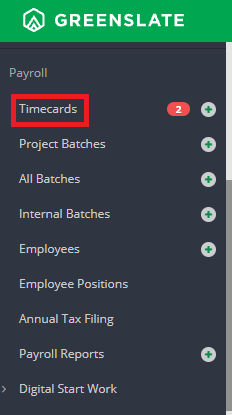
Step 2: Check the box(es) to the left of each document you would like to send a reminder for.
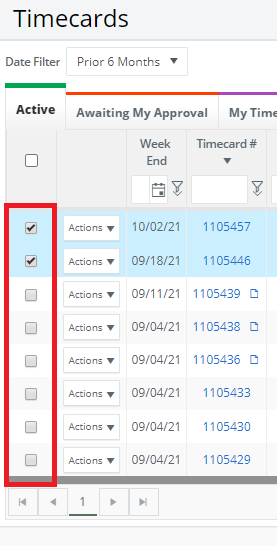
Step 3: Click SEND EMAIL REMINDER from the Batch Actions drop down.
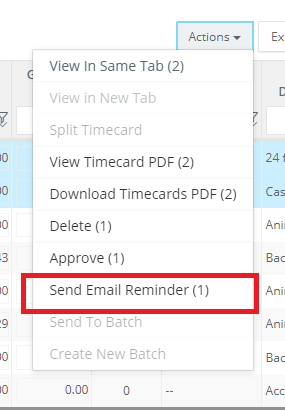
A reminder will be sent to the user whose approval is pending.