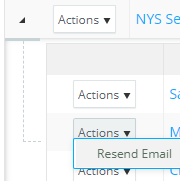How to: Manage Trainings (Employer)
Check Status of Employees' Training
Step 1: On the left navigation, click MANAGE TRAININGS.
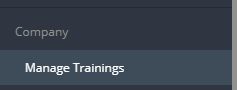
Step 2: Click the arrow to expand the section next to the training.

Step 3: The Is Completed column will show the status of the employee's training. If it is complete, the Certificate can be downloaded.

Send Reminder Email
Step 1: Once you've expanded the section next to the training, click RESEND EMAIL from the Actions drop down next to the employee's name.