Startwork Packet
Production now has the ability to view and print an employee's entire start work packet at once. Aside from viewing the PDF of each startwork document, once the document has been approved, production or the employee can view and/or save/print a PDF that contains their I9, W4, start form, state labor law form (if applicable), and any additional custom forms. All employee and approver signatures will appear on the PDFs.
To generate the PDF of all startwork documents:
Step 1: Click on DIGITAL START WORK under "Payroll", from the left navigation:
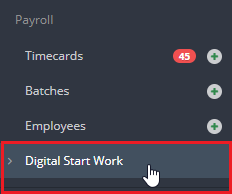
Step 2: Choose an Employee from the "Complete" tab.

Only employees with fully completed start work will have start work packet PDFs available.
Step 3: Select "Actions" on the desired employee, and then select "Download Start Work Packet PDF".
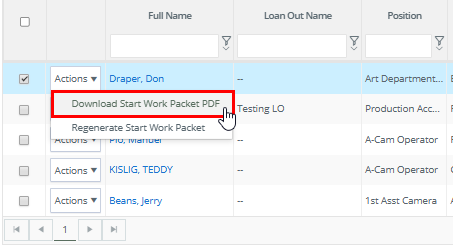
Step 4: A green pop-up will appear, confirming that your download was successful. You can find the file in the "My Downloads" section, which you can access by clicking on "My Downloads" highlighted in blue or by selecting it from the left navigation column.

You can bulk download start work packets for multiple employees at once. Simply select the checkboxes next to each employee's name, then navigate to the top actions dropdown menu and choose "Download Start Work Packet PDF."

Step 5: Once you are in the "My Downloads" module, locate the file and click on the actions dropdown menu. Select "Download" to save the file directly to your device.


