- Help Center
- Crew Member
- U.S. Payroll
How to: Submit the Start Form (Employee Submits)
Step 1: Under "My Profile" on the left, click "Start Work Packet".
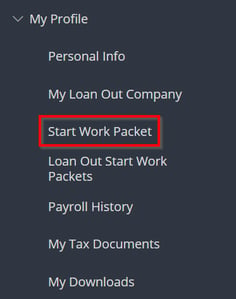
Step 2: Click "Add" in the "Start Form" section.

Step 3: Select the deal start date and work location.

Step 4: Select the union, position, department and exepmption status.

Note: The union agreement and schedule will auto-populate if there is only one set up on the project. Otherwise, select the most applicable from the dropdown.
Step 5: In the "Deal" section, select the deal type and enter the amount in the "Amount" field. Select the rate type from the dropdown menu and enter the guaranteed hours if applicable.
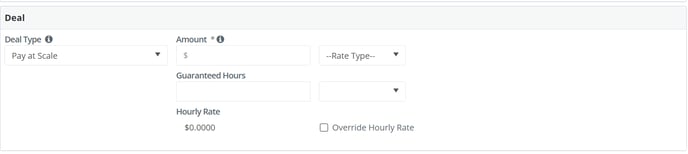
Note: If the rate type is "Day" or "Week", the hourly rate will auto-calculate.
Step 6 (Optional): To add box rental or per diem check the boxes to add the rate and rate type.

Step 7: Make a selection for the "Affordable Care Act" section.

Step 8: Click "Submit"

Note: If the employee is working in NY or CA, they will have to sign the State Labor Law Form. This form cannot be completed until their Start Form is approved.

