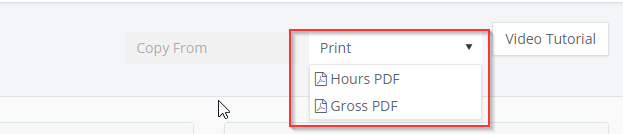- Help Center
- Payroll
- Payroll Accountant
How to: Print a Grossed Timecard PDF
Step 1: Click TIMECARDS on the left navigation.
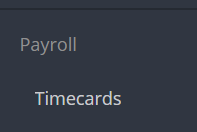
Step 2: Click GROSS PDF from the Actions drop down next to the timecard.
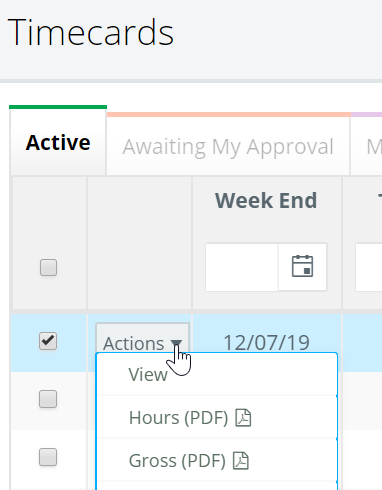
NOTE: A timecard PDF can also be printed while viewing the specific timecard from the Print drop down menu.