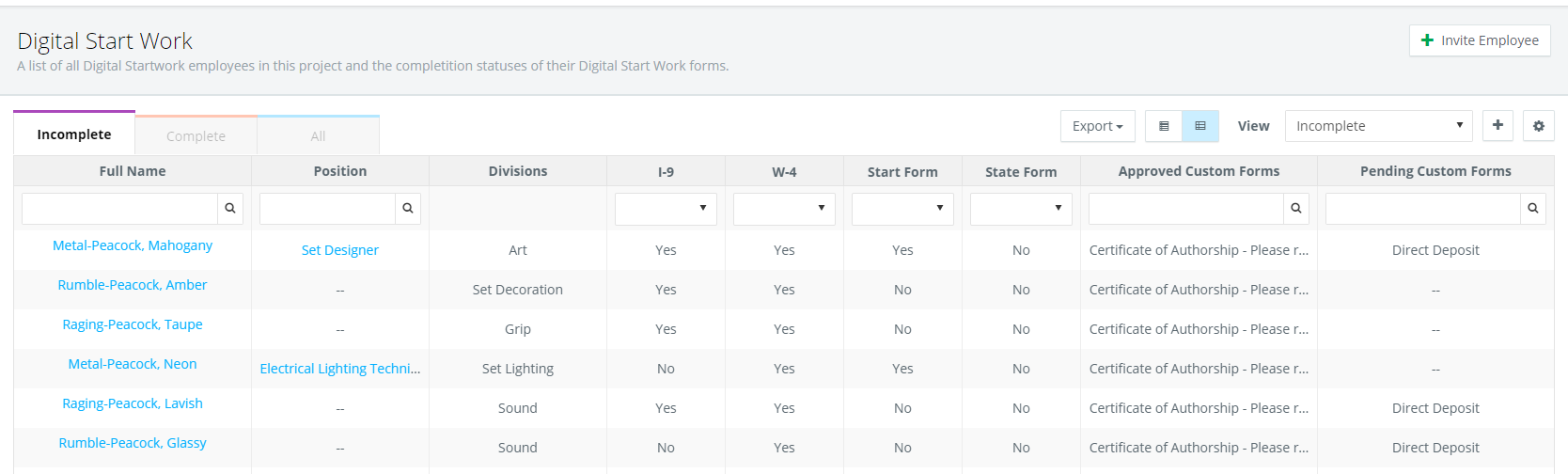- Help Center
- Payroll
- Start Work Admin/Department Head
How to: Manage your Employees' Start Work
Step 1: Click DIGITAL START WORK on the left navigation.
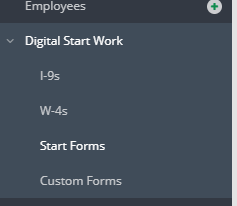
Step 2: Use the tabs or filters as needed. NOTE: Custom Grid Views can also be utilized.
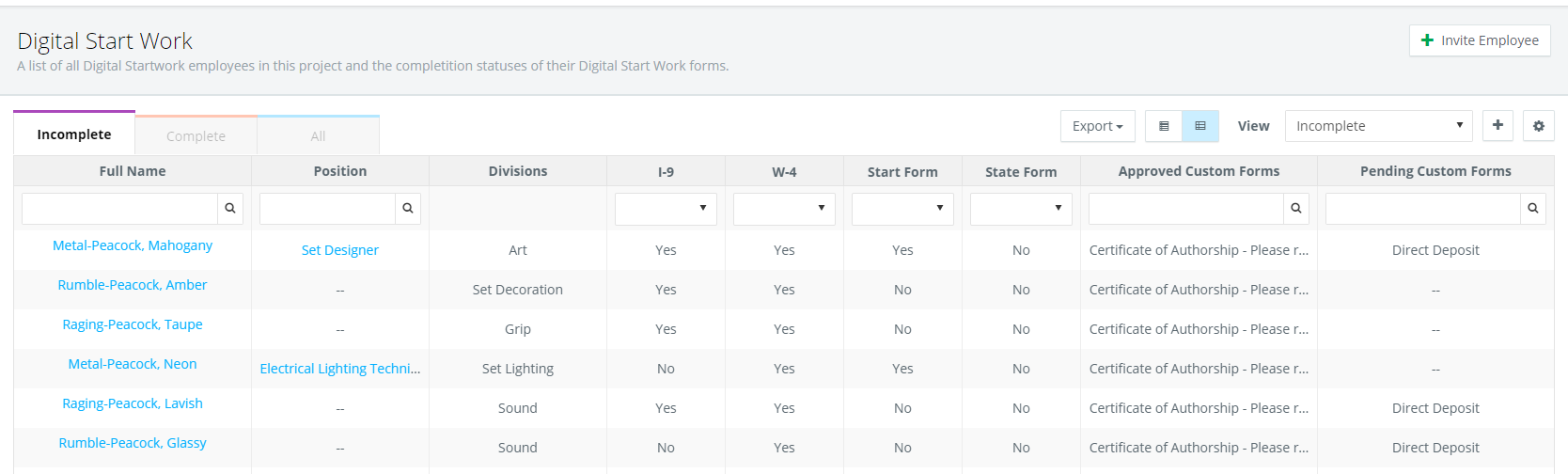

Step 1: Click DIGITAL START WORK on the left navigation.
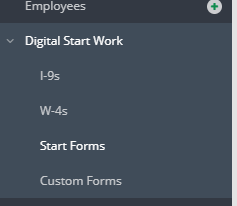
Step 2: Use the tabs or filters as needed. NOTE: Custom Grid Views can also be utilized.