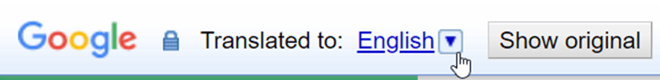- Help Center
- Other
How to: Use Google Translate with GreenSlate
With Chrome and GreenSlate, you may translate our web app to any language available with Google Translate.
Step 1: Open the web browser Google Chrome. If you don't have Google Chrome, download it here.
Step 2: Navigate here to install the Google Translate plugin.
Step 3: Log in to GreenSlate's web app with your credentials here.
Step 4: Click the plugin icon in Chrome, then click TRANSLATE THIS PAGE.
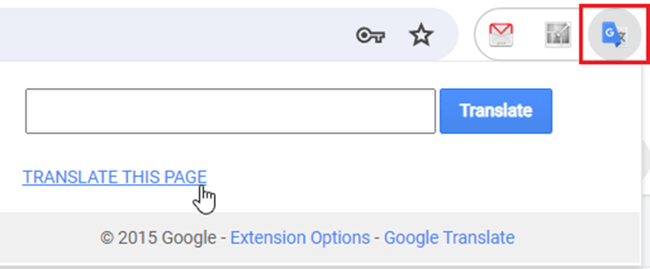
Step 5: Click the language dropdown to select the desired language.