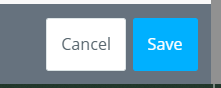- Help Center
- Accounting
- Key Accountant
How to: Set Up Bank Account for CASHét Pay
Step 1: Click BANK ACCOUNTS on the left navigation.
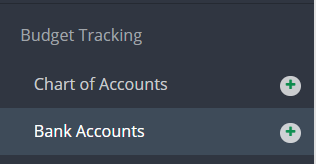
Step 2: Click EDIT from the Actions drop down menu next to the account you would like to set up or click ADD ACCOUNT if the account does not exist yet.
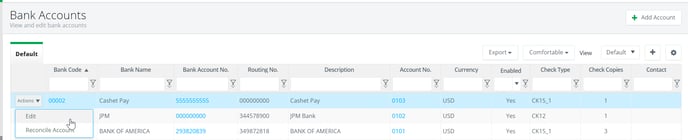
Step 3: Select CASHetPay from the Bank drop down menu in the Bank Info section.
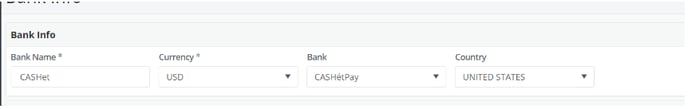 Step 4: In the Account Setting panel, enter a Bank Code of your choosing (ex. CP for CASHetPay) and select the CASHetPay account from your chart of accounts to link to.
Step 4: In the Account Setting panel, enter a Bank Code of your choosing (ex. CP for CASHetPay) and select the CASHetPay account from your chart of accounts to link to.
The CASHetPay trial balance account will need to be added prior to setting up CASHetPay on the bank account. Follow the steps here to add a checking account for CASHetPay.
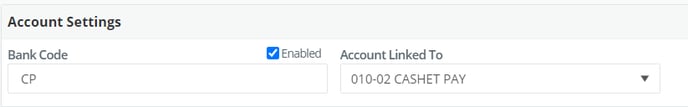
Step 5: Check the Payment File box in the Payment File Configuration section and enter the Account No.
The account number is the GSW project number. Please ask support to provide you with this number.
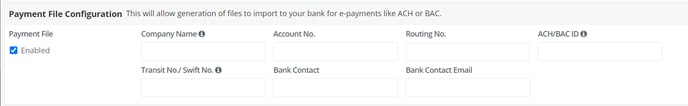
Step 6: Enter the Company Name in the Payer Company Information section.
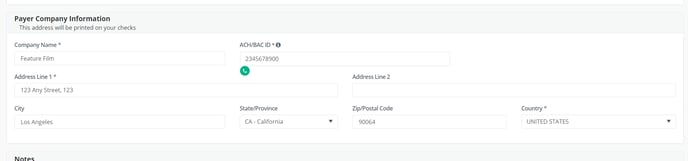
Step 7: Click SAVE.