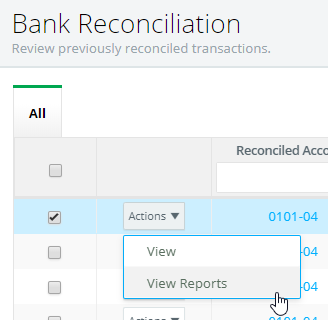- Help Center
- Accounting
- Assistant Accountant
How to: Reconcile Accounts
How to Enter Bank Recs
Step 1: Under "Accounting", from the left navigation, select BANK RECONCILIATION: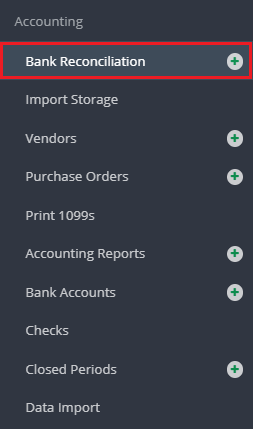
Step 2: Click + BANK RECONCILIATION:
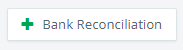
Step 3: Select the account you wish to reconcile:
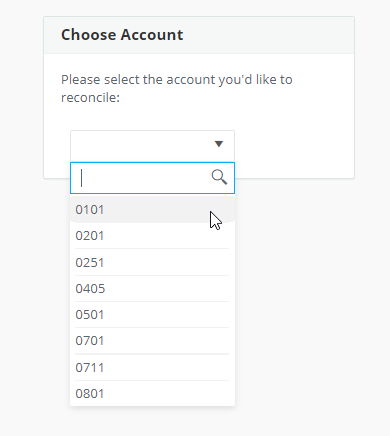
Step 4: Click PROCEED:
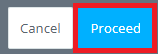
Step 5: Enter the statement date and statement balance:
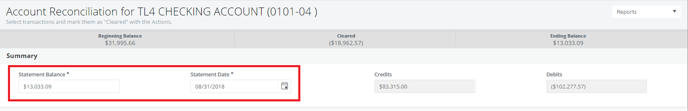
Step 6: Use the "Actions" dropdown to clear transactions from your bank statement:
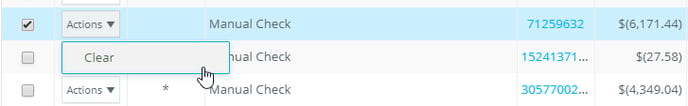
NOTE: You may clear multiple transactions at once by selecting transactions from the leftmost select column, and then using the "Actions" dropdown from the top-right area of the screen.
Step 7: Once your difference is "$0.00", you may finalize your bank reconciliation:
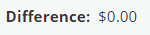

Step 8: When you return to the Bank Reconciliation menu, you may view your Account Reconciliation report.