- Help Center
- Accounting
- Assistant Accountant
How to: Make a Distribution Change
Step 1: Click GENERAL LEDGER on the left navigation.
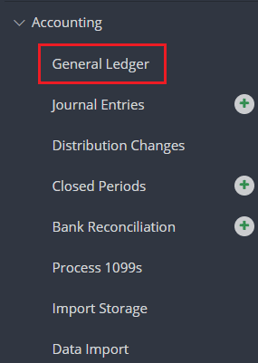
Step 2: Click ADD DISTRIBUTION CHANGE via the Actions drop down menu to the left of the transaction.
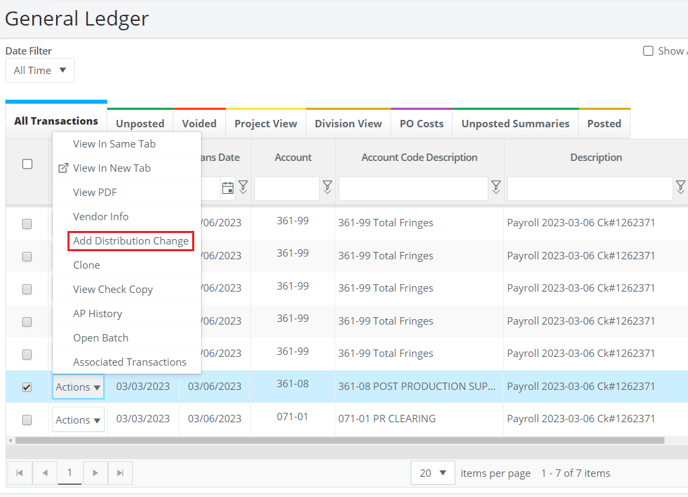
Step 3: Select the account from the Account drop down menu to recode the transaction, make any additional updates in the Details area, then click SUBMIT.
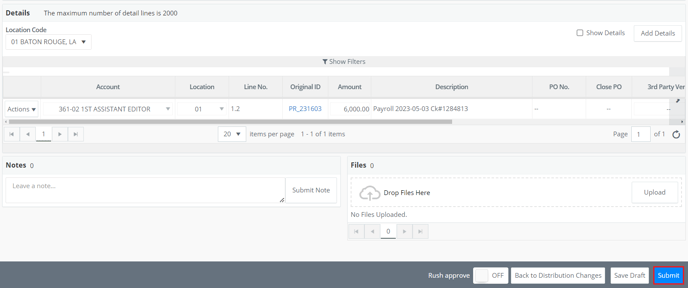
Note: To add distribution changes for additional lines of the same transaction, click ADD DETAILS.
Step 4: Select the account from the Account drop down menu to recode the transaction.
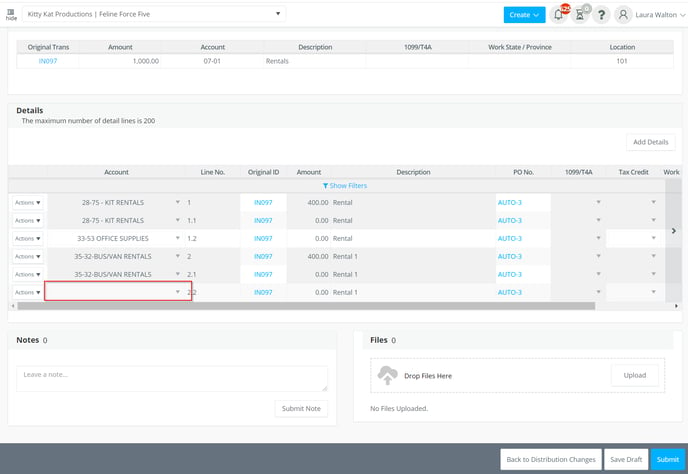
Step 5: Add Notes and upload Files if needed.
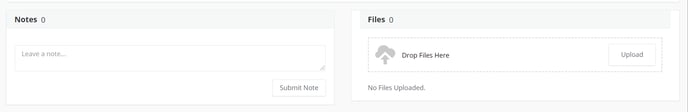
Step 6: Click SUBMIT.
