- Help Center
- Accounting
- Assistant Accountant
How to: Link a PO to Transaction
Link open or partial purchase orders to posted transactions from the general ledger.
Step 1: Click GENERAL LEDGER on the left navigation.
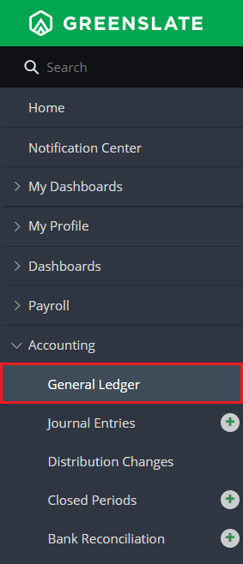
Step 2: Locate the transaction that you wish to associate with the purchase order, click Actions, then choose how you wish to view the transaction.
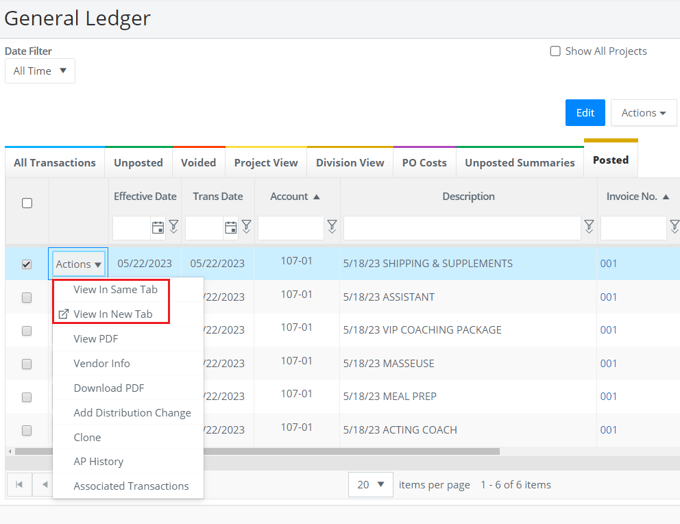
Step 3: Click Edit, then click Click Link PO on the applicable detail line.
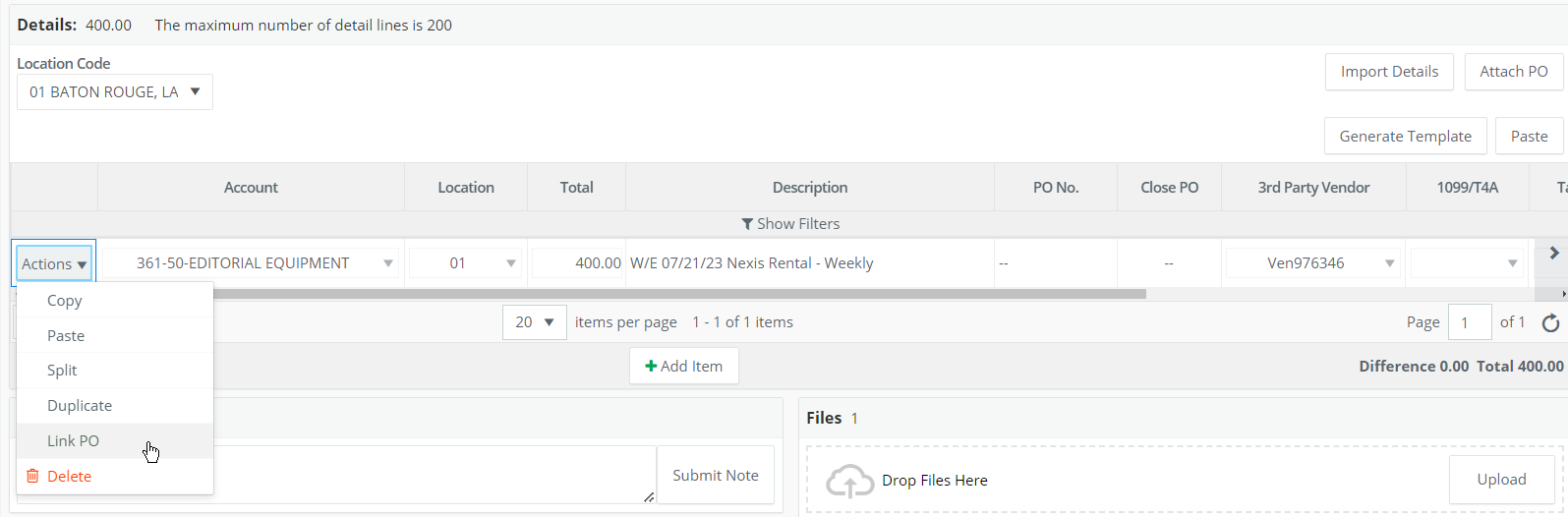
Step 5: Select the PO and click ADD.
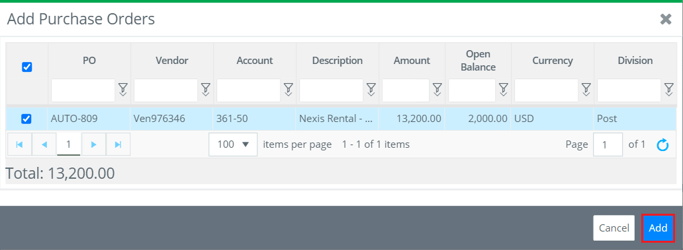
Step 6: The PO will show in the PO No. column for the detail line.
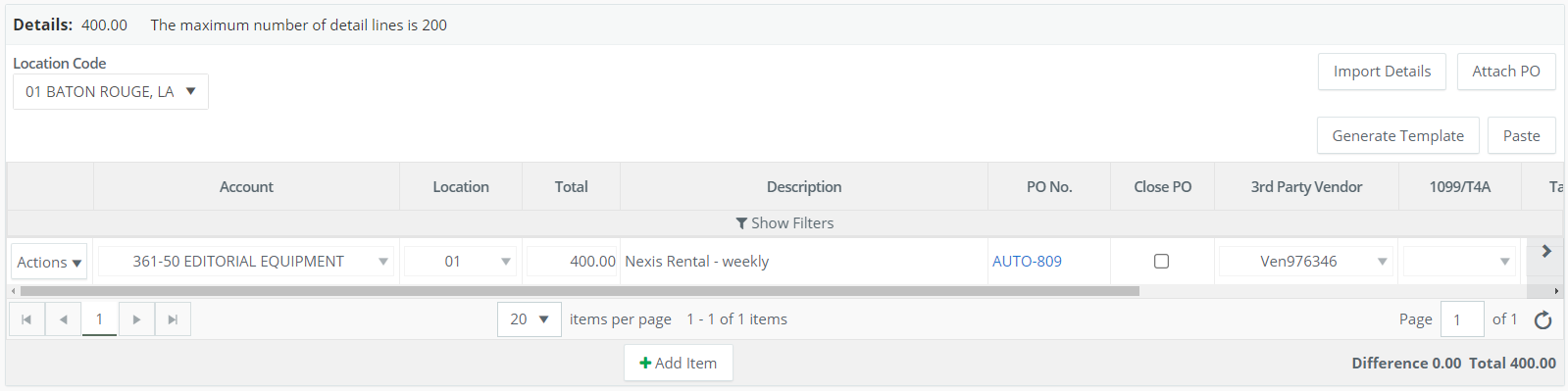
Step 7: Click SAVE.
