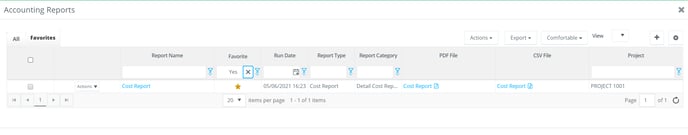- Help Center
- Accounting
- Key Accountant
How to: Favorite and Rerun Reports
To Favorite a Report:
Step 1: Click ACCOUNTING REPORTS on the left navigation.
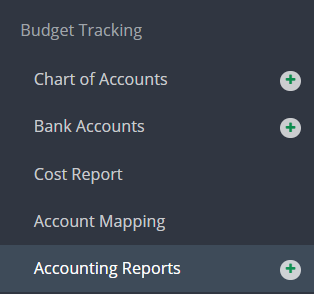
Step 2: Click FAVORITE from the Actions drop down menu.
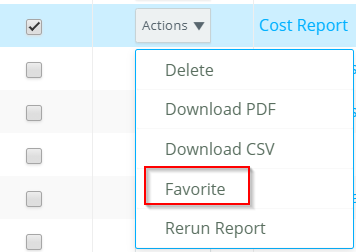
The report will now appear on the Favorites tab.
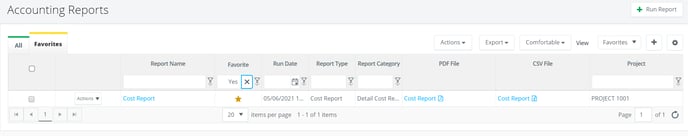
To Rerun a Report:
Step 1: Click ACCOUNTING REPORTS on the left navigation.
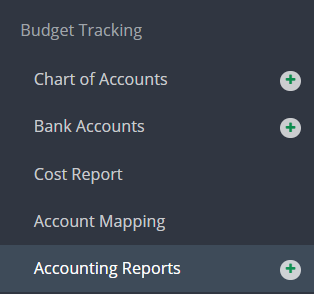
Step 2: Click RERUN REPORT from the Actions drop down menu.
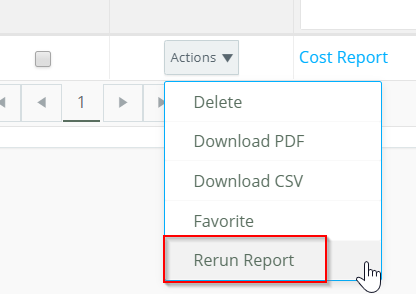
Step 3: Make changes to filters if needed then click QUEUE REPORT.
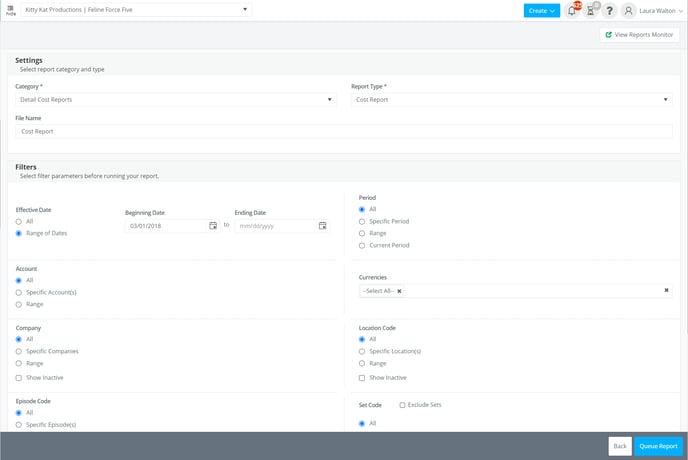
Step 4: Click VIEW REPORTS MONITOR.

The report is available in PDF and CSV.